
"How Do You Edit Your Photos?" ... "What Do You Use To Edit Your Photos?" ... "What App Do You Use To Edit our Photos?" ... These are all questions I get asked through either email or instagram DM on a daily basis. I respond every time, however, I feel like my response doesn't even help, because although I use Lightroom, I have very specific filters (known as presets on lightroom) I use to edit my photos. And then I will occasionally do a quick filter on the "Darkroom" app on my phone AFTER I finish editing on Lightroom, but I never JUST use an app. Lightroom is the holy grail and it is what most bloggers use to edit. As I've mentioned many times, almost all of my instagram photos are taken on my iPhone, which all photos you will see below were all from my iPhone as well.
So here is what you've all been waiting for, you can now purchase the filters I use! Now, in order to be able to use them, you MUST have Lightroom. These will not work any other way.
Click the link below to purchase!
M Y L I G H T R O O M P R E S E T S !


















So each preset/filter above, are all ones I consistently use for instagram. Of course it's not going to instantly make your photo perfect, because depending on lighting, you may need to make some adjustments in Exposure & Shadows, or maybe tone down a color or two, which I have to do every time, regardless, because lighting is never exactly the same. But that literally takes a total of 5 seconds, so it's super easy, especially if you've been using Lightroom for a while and know how to use it.
- As you can see, the "Mirror Selfie" is not only used for my mirror selfies on instagram, but I also used it for the Christmas tree photo. I find that it's a good one to use when inside and when light is basically going against the object... meaning, there is not very good lighting, and the light is basically opposite of where I want it.
- "SoCal Love" is my favorite to use for beach photos, sunset photos, or fun, random ones I take directly in the sun. (95% of my photos are taken in the shade.)
- I'm not the biggest fan of yellow tones, so when there is a lot of it, I like to use "BFF."
- "Home Sweet Home" is a newer one I've started to use, and I named it Home Sweet Home, because I've been loving it for home decor photos. Mainly in the living room. For this one, it does have "Vignetting," around the border, so I actually do turn that all the way down most of the time, but I liked it for the photo I used as my sample, and wanted you guys to have the option of it, but it can always be turned off under "effects" on your right hand sidebar towards the bottom.
- "Warmth" is exactly what it sounds like. It adds more warmth to your photo.
- "Pink Vibes" is a fun one. I like using it for outside selfie photos like my sample. The lighting there was outside at my bridal shower, which was at a restaurant with an awning over us, so it was like a partial outside/inside type of lighting.
- "Pastel" can be a little tricky with skin coloring. It was PERFECT for the photo sample I used, but when I use it for others, I play around with the "Luminance" for Orange, which can be found under "Colors" in your right hand sidebar.
And lastly! below on the left is the app "Darkroom" I do like to use occasionally, AFTER I finish editing on Lightroom, and that is a picture I did use it for on instagram. I typically use A100, and that's pretty much it.
On the right is my self made skin softening preset, and it's super simple to DIY. My presets available above all have a little bit of softening to them as well, but the actual skin softening needs to be done manually, so I added that in as a little tutorial here in case you were interested!

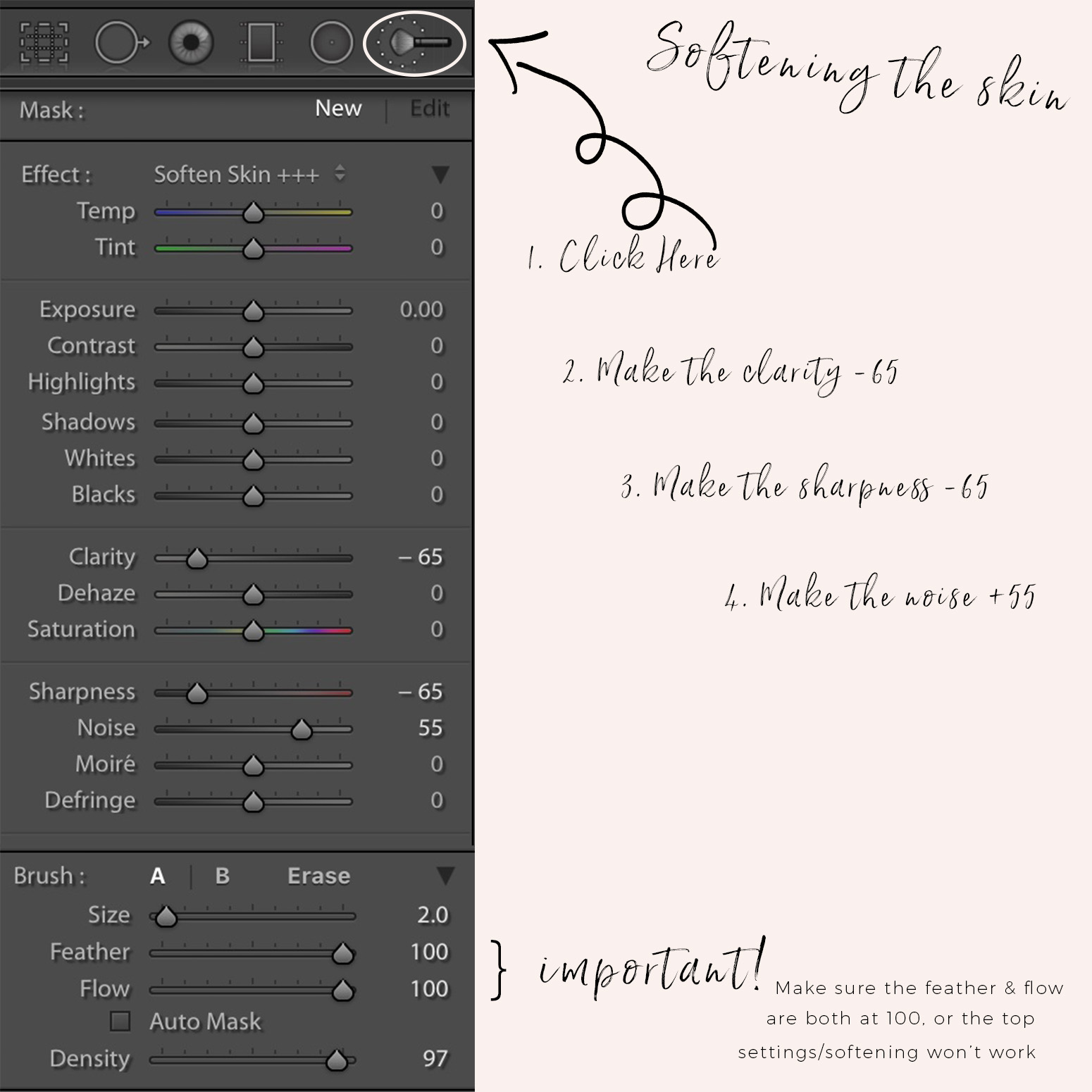
The pics looks so amazing! just georgeus!!
xx
Mónica Sors
MES VOYAGES À PARIS
NEW POST: LONDON ROOM & MY FAVORITE DRESS
Always love your pics! x
http://www.evdaily.blogspot.com
Stunning photos, love to read about your editing style. Thanks Hayley!
Love your editing schools! Your presets are gorgeous!
http://www.rdsobsessions.com
Wow!! Really amazing photos dear :) lovely effect ;)
Blog x Facebook x Instagram x Bloglovin
It’s crazy how presets can totally change the look of the photo. I never like people to see my original photos lol
Kate || KATE KOUTURES
Your editing is on point girl!
xx Lisa | lisaautumn.com
Loving your presets babe! Thanks for sharing this.
XO, Jessi
https://www.mywhitet.com/transition-makeup-day-night/
Oh love your pictures babe, thanks for sharing.
@rachelvogttrends
http://rachelvogttrends.com/2017/10/30/fall-ankle-boots/
Love this little tutorial and your photos look fabulous before and after.
Happy Halloween!
http://www.elegantduchess.com/2017/10/31/halloween/
Lightroom is my holy grail! Love how you edit your photos!
<3 Shannon
Upbeat Soles
Looooove these! Definitely just bought them. Can’t wait to start playing with them on my photos!
xoxo,
Dannie
http://www.stilefotocibo.com
Hi, I really love your presets :). I bought it but the tone „warmth“ wasn’t included. Instead of warmth there are two filters of „home sweet home“. Maybe you can change this? Best regards, Angelina
Hi Angelina! So glad you like them! And so weird! I contacted the team to make sure that is fixed, so thank you for pointing that out! I can definitely email you the preset for warmth :) Let me know which email I can send it to.
Aww that’s so nice ? thank you! Love your work! My email is: Angelina.selensky@gmail.com :)
Yayyy, thank you for the tutorial, always love your IG photos <3
xoxo, All about Best Wallets 2017
I’m delighted with your blog, your photos are simply gorgeous! You are my role model, I recently found this Free Lightroom presets for portraits collection http://fixthephoto.com/free-lightroom-presets-for-portraits
Write to me please what you think about it!
THANKS FOR SHARING ALL YOUR SECRETS! I JUST INSTALLED LIGHTROOM AGAIN SO I CAN CHECK THEM OUT. I USED TO HAVE IT BUT NEVER GOT INTO IT. GREAT POST BABE. XO TABEA
https://WWW.ALEIDACASTRO.COM
Where do I download or purchase app ? I love that you are sharing this
I really love using Lightroom thanks so much for these awesome tips.
Good afternoon.
Thanks alot for good blog.
That is what I was looking for.
Cheers
Also I’d like to share with you Free Black and White Photoshop Actions. I guess you will surprise.
fixthephoto.com/sepia-action-for-photoshop-free
Cheers